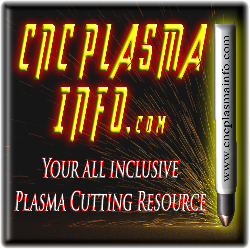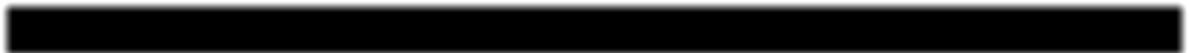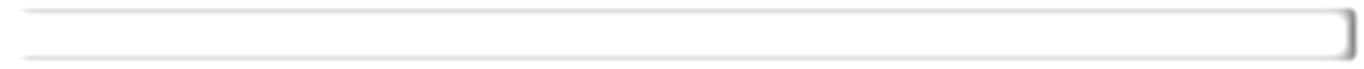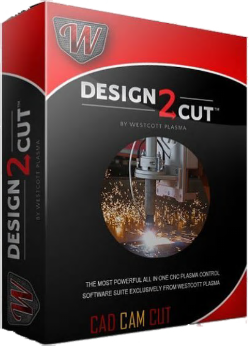Design2Cut Software Overview
CAD to CAM to CUT within one simple to use and intuitive software environment with integrated CAD/CAM you no longer need to worry about transferring and importing files from other software, all of your settings for the entire process are stored within one piece of software which optimizes work-flow, and allows for quick on the fly changes. The software was purpose built for CNC plasma cutting, with a focus on ease of use for anyone while still maintaining the ability to dial in specific process specifications.
* CAM with automatic generation of lead ins and lead outs.
* Sheet management including indexing large sheets on a small table and multiple sheets per job.
* Automatic kerf compensation. Automatically adjusts machine paths for material being used and cutting amperage.
* Simple import of pictures and drawings.
* True Shape Nesting Automatically place parts to be cut on material for maximum material usage.
* Grid Nesting/ Array Quickly arrange multiple parts across a sheet for optimized cutting.
* Kerf Crossing Detection when crossing over an existing cut THC automatically adjusts to prevent
torch diving.
* Built in Custom Shape Library allowing you to quickly generate common shapes with simple value input.
* Simple Pause Cut, and Restart Capabilities, No need to interact with G-Code.