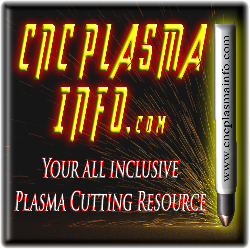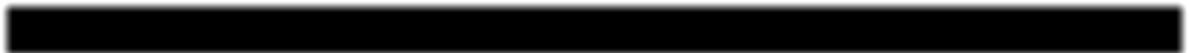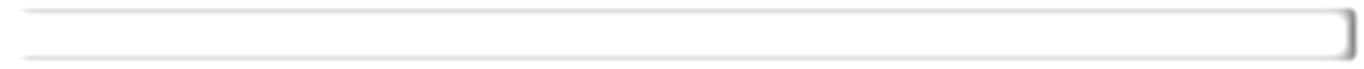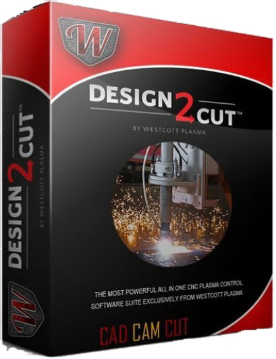There are hundreds of options out there when it comes to software. I’m going to cover the ones that I have used / most popular options. What are these different components? Here is a quick break down:
CAD / ART - This is the software that your going to use to make or create your part, object, sign ect that your going to cut. There are lots of options here and many free options as well. When it comes to CNC plasma cutting your going to end up cutting a few different types of objects. Broken down most simply CAD “PARTS” and artwork, like pictures and signs. Its not uncommon to use two design programs one for CAD parts and one for artwork. While many programs can do both they can not always do both great.
I have used a program called DrawPlus X8 for many years. They stopped updating this software but you can still find it out here on the web for about $40. Its very similar to CorelDRAW but much less expensive and a bit easier to use. It has the ability to do artwork as well as CAD parts but when it comes to CAD parts you have to get a bit creative since its not a true CAD program. Speaking of CorelDRAW I use that program as well. Why multiple draw programs. Well I have multiples of nearly every program because I have customers all over the country that send me files and sometimes I need to change or modify them to work properly. Its much easier to use the same software as the customer in many cases but this is expensive and the customers volume in work must justify it.
CorelDRAW - has been a very popular program for years it works great for artwork but can have a high cost at $469 and a steep initial learning curve. There are thousands of video tutorials on the web and is very popular and well tested. CorelDRAW will be best used for Artwork vs CAD.
Inkscape - This s a free program and has been around for several years and continues to get more popular and better. It is going to be mostly an artwork program as well. This program has a lot of great features and the price point makes it worth checking out.
Adobe Illustrator - This is a popular artwork program as well but mainly used by people with graphic design backgrounds. Illustrator is $30 a month which over several years is crazy expensive. This program has been around for a long time and has a tremendous amount of support and tutorials.
AutoCAD, Autodesk, TurboCAD, Solid Edge, Rhinocerous, Fusion360 I could go on and on, These are all true CAD programs and most true CAD programs are very expensive. One program Fusion360 sticks out from the bunch and has gained tremendous popularity lately because it operates online and FREE license options are available. Fusion360 is definitely worth a look and a try if you need a true CAD Program.
So what do I use? Well again I use a few options my favorite is DrawPlus, but I also use BendTech software for some of the parts. BendTech is known for there tube bending software but they also have some great software for quickly designing tabs, brackets, and gussets very quickly just by entering a few values. If you have a tube bender in your shop they are worth a look.
Design2Cut - With the purchase of my newest plasma table from Westcott Plasma I’m going to start using a program called Design2Cut. This software is a proprietary blend just for Westcott Plasma. I will be giving more info and reviews on this product as I start using it.
Recommendations:
When you pick your software for this component of CNC Plasma work, make sure you pick something that is tried and true and comes with lots of support and has lots of video tutorials on the web to help you along. The learning curve involved in CAD and artwork programs can be steep but stick with it. Having the ability to design and make your own images and parts will set you above most who can only cut something that others have designed or made. Once you start using a program and become proficient you will likely stick with that program for years to come so pick wisely.